|
|
|
|
|
|
|
|
|
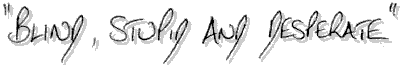
|
|
|
Internet 'Orns: Odds 'n' sods: Downloads Gape in awe at the almost suicidal generosity of BSaD as we delve deep into our pockets and GIVE YOU THINGS! Fixture spreadsheet An Excel spreadsheet for the 2000/01 season, courtesy of Jamie Parkins. Screensavers! Because they're nice, Brighton-based screensaver experts Dex once put together two screensavers for us. The first features the BSaD moose you love so much, while the second is a more classical Watford crest affair. They're a bit old now...but, then again, that's true of all of us, isn't it? Right-click here and select "Save target as..." to download the crest version. Once you've got the file, run it to install. Click here for the BSaD moose. You'll need to unzip it with yer PKUnzip and run Setup.Exe. In both cases, you'll need to configure the saver in Control Panel to get it going but that's easy enough. Cursors! If you're using Windows, you can change the mouse cursors on your system. Yes, now's the chance to prove that you really are sad enough to want a little revolving Watford badge instead of a mouse cursor... Just download the zip file below and extract the files into a suitable directory. Then go to Settings, then Control Panel, choose the Mouse section and, finally, select Pointers - you should be presented with a list of Windows cursors and, by browsing, you can change them. You'll probably want to change them back again as soon as you realise that having a footballer's head for a pointer makes it impossible to use, but that's life. Thanks to Leo Mindel for the suggestion and software and Steve Randall for the cutesy lickle footballers!
Download BSaD cursors (4 KB) Images! Nothing to get too excited about but if you want the WFC badge as a .BMP file for yer Windows wallpaper then it's in this zip file, along with the BSaD moose. Active Desktop! If you're using Internet Explorer 4's "Active Desktop" feature, then BSaD firmly believes that your bravery deserves rewards. So here's a Watford desktop for you.
Just download the zip file, and extract the three files into
|
|